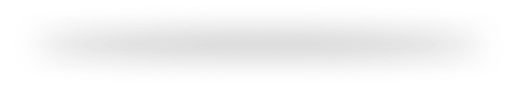FAQ
Dial *135# to get a detailed balance on your number.
Recharge with Vodacom airtime and then dial *135# to select the preferred menu optiom to load the bundle of your choice.
These are the options available to you to find out what your PUK number is:
- Option 1: SMS
SMS the word ‘VPP’ to 31050 from the cellphone number that you need the PUK for. - Option 2: USSD
Dial *135# from the cellphone number that you need the PUK for
1. Select option 10 for ‘Services’
2. Then select option 1 for ‘PUK Number’ - Option 3: Customer Care
Dial 082 135, FREE from a Vodacom cellphone and follow the voice prompts.
Simply dial *135#
Select the ‘Services’ option
Select ‘Free Change’ and follow the prompts
“Free Change” allows you to migrate between the following prepaid price plans once per day, without affecting your airtime or your cellphone number:
- Vodacom Daily Free Calls
- Anytime Per Second
- Vodacom 4 Less
- Power Bonus
- Prepaid 79c
- Vodacom Siyakha
In order to access the internet you need the following:
- An internet enabled device
- An internet APN activated SIM Card
- The correct settings on your cell phone to access WAP
To get the WAP settings, you can:
- Dial *135# from your cellphone
- Select option 10 for ‘Services’
- Select option 2 for ‘Phone Setup’
- Select the settings you require
If you have a new Dash Mobile sim, initiate your port request by sending the “PORTME” keyword and ICCID of the new SIM to one of the following numbers depending on the desired network:
- 083 767 8287 [MTN]
- 084 767 8287 [Cell C and Red Bull Mobile]
- 30977 [Virgin Mobile]
You will then receive an SMS and will reply with a “1” to confirm the port request within the 40 minutes window for responding.
Thereafter, you will receive two messages; one acknowledging port request and another acknowledging that the port request has been successful.
If a port out request was done without your consent, immediately contact the Vodacom Port Support Team on 082 1299 326 or call Customer Care on 082 135.
You can receive an SMS which shows the top 5 URL’s where data was used. This is not a full breakdown of data usage, however, it is the top 5 most used URL’s.
To receive data usage via SMS, please follow the below steps:
- Dial *135#
- Select the ‘Services’ option
- Select ‘Data Usage’ option
Dial *135#, select “Services” and then “Data Transfer”.
Yes, you can. Once you’ve dialed *135# and selected “Data”, select “Another number” and enter the cellphone number you would like to send data to. Then proceed to buy the bundle.
SMS notifications will be sent at each of the following usage points: 50%; 80%; 95% as well as 100%.
You can extend the validity of your data bundles by purchasing another bundle of the same size and validity before your existing bundle is depleted or expired. The validity of the existing bundle is extended to the validity of the last bundle that was bought.
- Enriched and more interactive web pages guarantee an increased level of user experience
- Faster download and upload speeds
- Quicker response times, also known as latency
To activate 4G manually you need to set the network mode on your phone to automatic and set the APN to lte.vodacom.za.